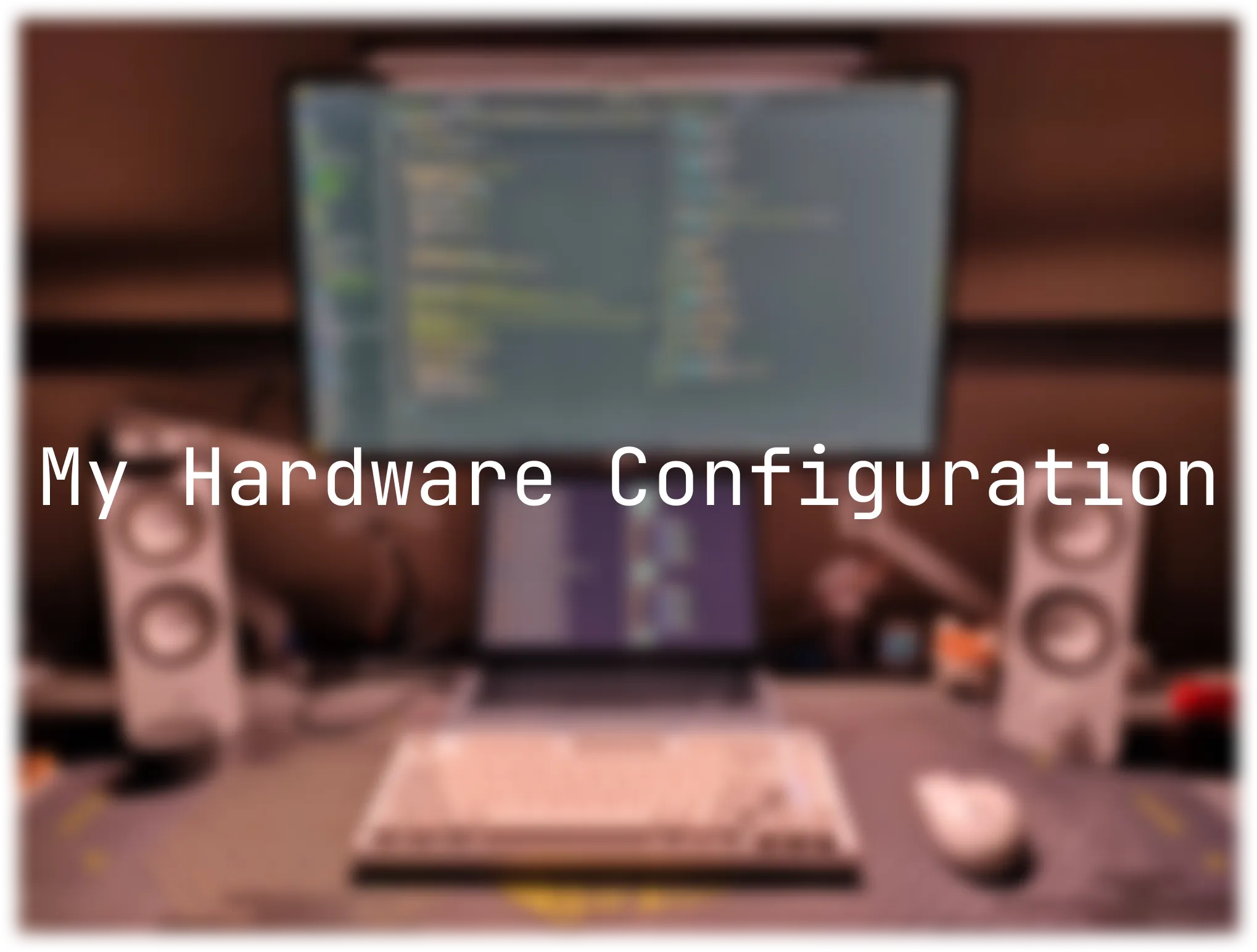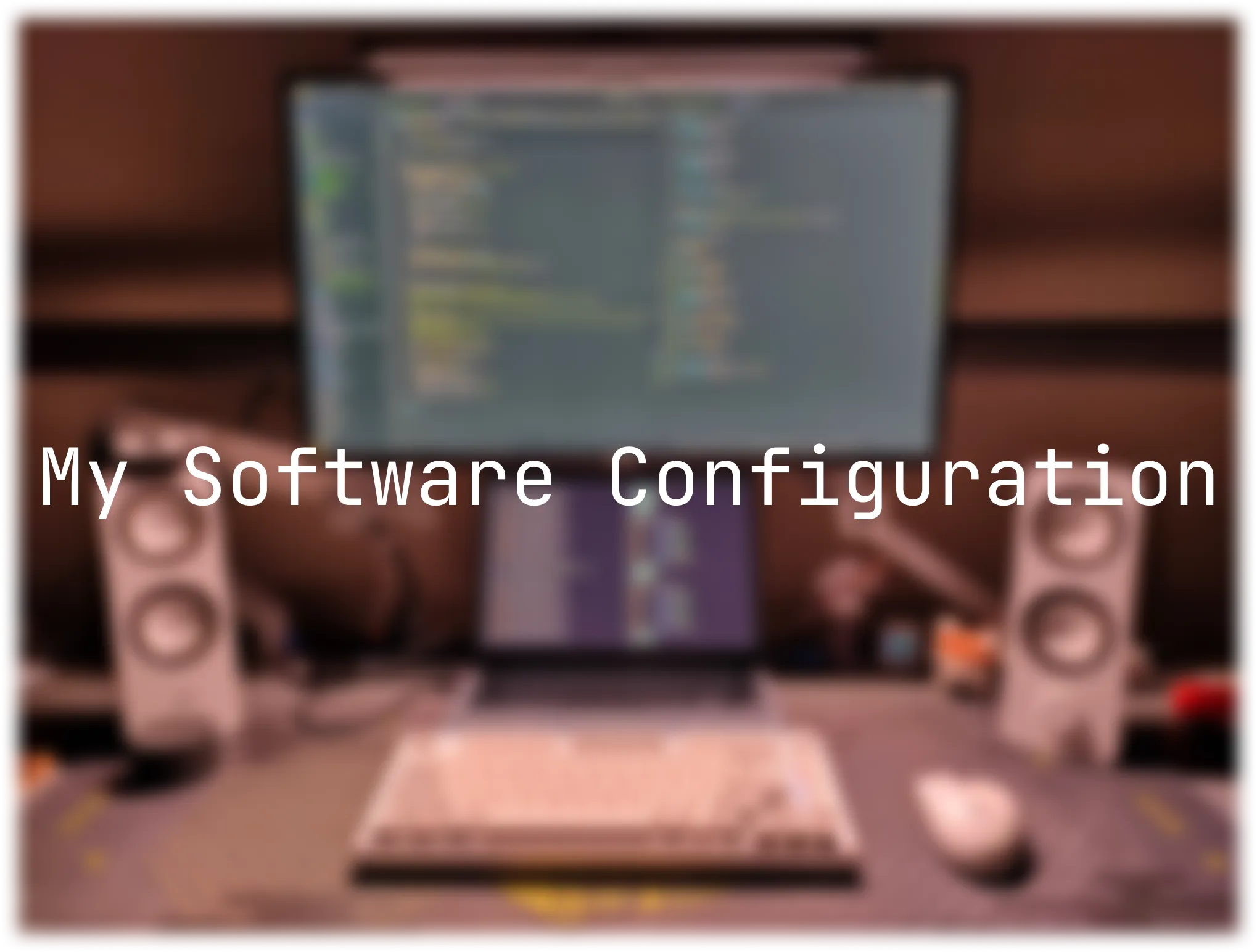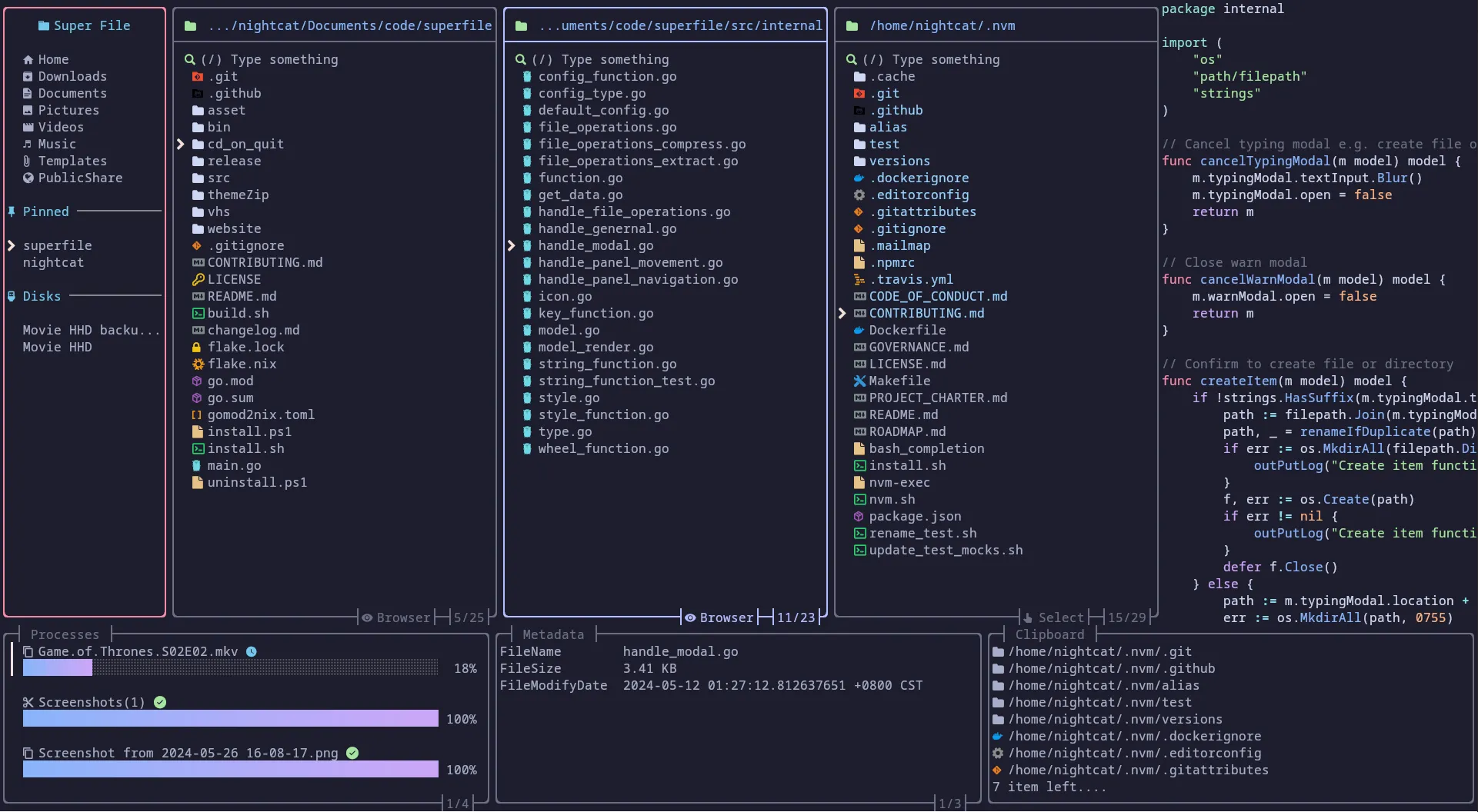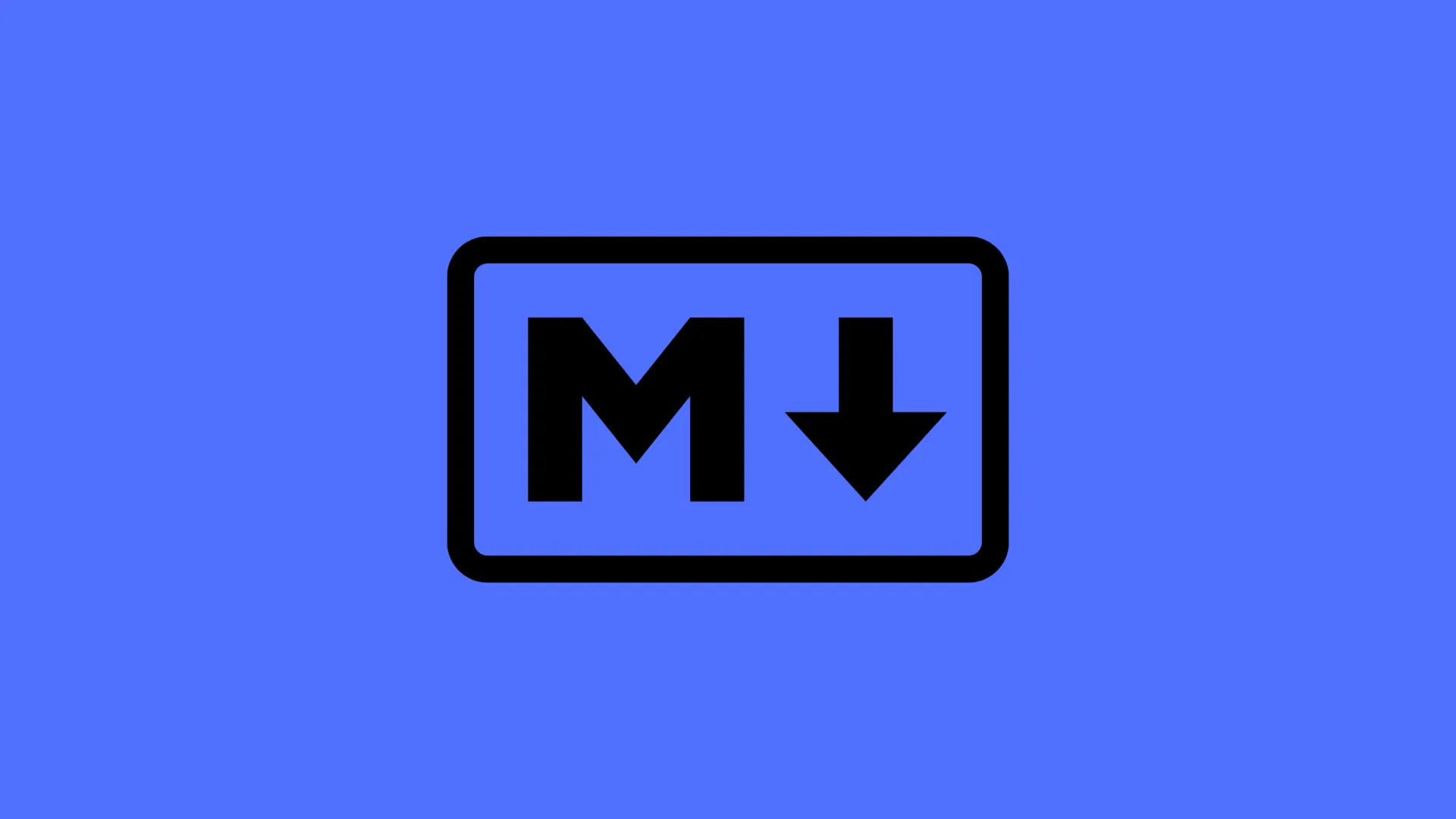My Hardware and Software Configuration
This article is mainly about my current hardware configuration, including computers, monitors, speakers, etc.
This is actually two articles - one about my hardware, one about software. This one is about hardware, and you can click here to go to the software one.
Let me start with a high-res photo of my desk setup (this is pretty much how it looks without any tidying up)
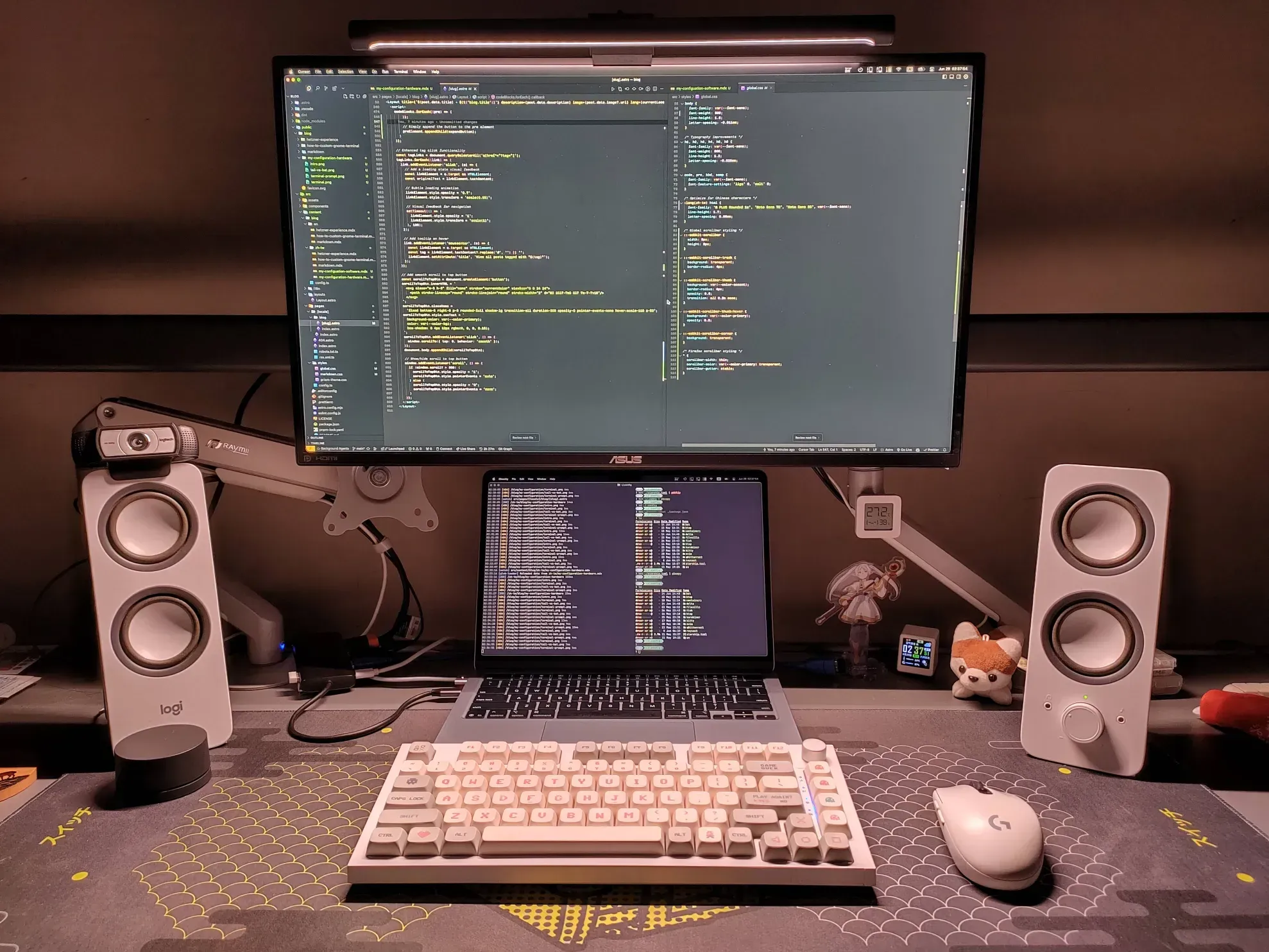
If you think any of the setups are cool, feel free to copy them directly~
Computer - MacBook Air M4
My current computer is a MacBook Air M4, with the following specs:
- Storage: 512GB
- Memory: 16GB
Laptop Bag - Tomtoc
A laptop bag from Tomtoc, I think it looks really good. After using it for a while, I genuinely think it’s pretty useful. The protection inside looks like it would survive a drop, and apart from being a bit pricey, I haven’t encountered any issues so far.
Monitor - TUF Gaming VG27AQ HDR
My current monitor is the TUF Gaming VG27AQ HDR. Let me cut to the chase - this monitor is absolutely terrible, and I mean absolutely terrible. It’s expensive and not good to use. If you’re looking to buy a monitor, I completely do not recommend this one. I’d suggest considering other brands instead.
Monitor Arm - Raymii LS40
I personally think this arm is a bit too short - it can’t rotate the monitor to portrait mode (though I don’t need that). Other than that, there aren’t any major issues. I bought two of them - one for the monitor and one for the laptop, but since I just put my MacBook directly on the desk, the second arm is currently sitting idle.
Monitor Light Bar - Mi Monitor Light Bar
This monitor light bar is incredibly useful - I’d say it’s become essential for me. The thing is, I actually sleep on a bunk bed (with the desk underneath). So I need a light for illumination. But regular lights either cause glare or are too bright, so I bought this thing.
User Experience
Absolutely perfect. I’d recommend this to anyone who uses a computer. I’ve been using it since 2022 and it’s still going strong - the durability seems perfect.
Price Advantage
It’s also way cheaper than BenQ’s version, only slightly more expensive than a regular desk lamp.
Only Downside
Probably that the brightness and coverage area are slightly insufficient.
Keyboard - Custom Keyboard
For the keyboard, it’s a custom one. As a former keyboard enthusiast, I probably spent close to 10,000 TWD on keyboards.
I used to buy all sorts of tools to customize keyboards, even had to put coins inside the keyboard. Now using the MacBook keyboard as my main driver is pretty ironic.
Currently, I barely use it except for gaming and occasionally when I want to hear the really nice sound of this mechanical keyboard.
I’ll just write about my final “cooling down” build:
Configuration Specs
- Switches: LEOBOG Gray Wood V3
- Kit: KW75S
- Keycaps: Some unknown Nintendo-themed keycaps
- Stabilizer Lube: 22058
- Switch Lube: GPL 105 + 205 MIX
- Spring Lube: GPL 105
- Other: Added foam padding at the bottom, treated the PCB layer with medical cloth tape, and finally put almost 100 one-dollar coins at the bottom, so this thing is heavy enough to be used as a weapon.
Video Introduction
I also made a video about this keyboard, so I’ll put it here:
Mouse - Logitech G304
I’ve been using this mouse for almost 3 years now. Honestly, I don’t really like it that much, but I just make do with it. Plus, after switching to MacBook, my mouse usage has decreased significantly.
Main Drawbacks
- Needs battery changes - it often runs out of power while I’m using it
- After using it for a while, the matte surface seems to have worn off, it gets greasy very easily, and I have to wipe it down every few minutes
Speakers - Logitech Z200
For speakers, although I’ve done some research on audio-related stuff, I honestly consider myself to have wooden ears - I can’t really tell the difference. I think these speakers are decent enough, and I haven’t encountered any major issues so far.
Over-ear Headphones - ROG STRIX GO 3.5mm
For over-ear headphones, I came across someone selling this at a pretty low price on Shopee, so I bought it.
Usage Review
- Sound Quality: The sound quality is pretty terrible (audibly terrible)
- Microphone: As for the microphone, I don’t use it often so I won’t comment on it
If you’re considering headphones, I really don’t recommend this one, but it’s still been with me for almost 3 years now.
Bluetooth Earbuds - Liberty 4 NC
I’ve used a ton of Bluetooth earbuds (at least 7 pairs), so I have some experience with these things. Honestly, I don’t think this one is the best.
Detailed Review
- Sound Quality: I think the sound quality is pretty good. But sound quality is very subjective, so I’d suggest finding somewhere to try them out in person
- Noise Cancellation: This one actually focuses on noise cancellation - supposedly second only to flagship models. I’m not really that into noise cancellation, so my impression is just that it works, nothing more to say
- Comfort: I have to say the comfort is pretty bad. Maybe my ear shape isn’t suitable - they often get loose while wearing them, sometimes even falling out
- Battery Life: Battery life is excellent - probably the best among all the earbuds I’ve used. I can go from 7 AM to evening and still have battery, though I’m not playing audio the whole time
Overall, I think they’re decent, but if you’re thinking of buying them, this wouldn’t be my first recommendation.
Microphone - RAZER Seiren Mini
I’ve been using this microphone for at least 3 years now. Overall, I think it’s good - the kind I’d recommend to others.
Usage Review
- Sound Quality: I think the sound quality suits my voice pretty well, and there isn’t too much background noise overall
- Practicality: The only downside I’d mention is that it doesn’t have a physical mute button. I think they should add one (the newer version has it)
Summary
This microphone is really good and worth its price. If you’re buying one, I’d recommend the V3 - it has an additional physical button for muting. Don’t underestimate this feature - it’s incredibly useful. Hardware mute is definitely better than software mute, especially when you might get ganked at any moment.
Phone - Oppo Reno5
Uh, I’ve been using this phone for a while now. Simply put, it doesn’t crash and meets my general needs. But I absolutely do not recommend you buy this thing (even less than the over-ear headphones).
I bought it for around 12,000 TWD initially, and I’m kinda thinking about switching to Google Pixel recently.
BTW, this thing’s recent updates even have ads in the official software - I’m seriously done with it.
That’s about it for the hardware section. If you think there’s anything else I should introduce to help you get to know me better, feel free to comment below.